- Out-of-Stock



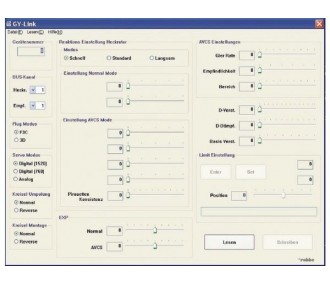
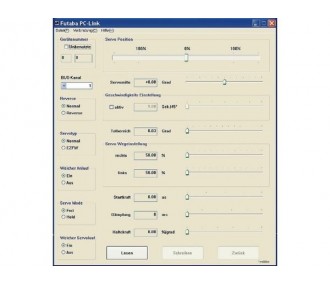
This adapter is needed to program S-BUS servos and assign them a channel number via a PC. It can also be used for programming Futaba gyroscopes and controllers.
Requires special free software (languages: German or English): download below.
 Paiement sécurisé
Paiement sécurisé
 Livraison 24/48h
Livraison 24/48h
 Paiement 3X
Paiement 3X
To help us improve your experience on our site, we are always interested in hearing from you!
And offering you the best possible price is one of our priorities, so if you find one of our products cheaper elsewhere on a competing European site, please let us know by filling in the form below.
We will evaluate the possibility of matching.
PC-Link Software: www.aviotiger.com/telechargements/firmware/S-Link.ZIP
CIU2 Driver : www.aviotiger.com/telechargements/firmware/CIU-2_v2.12.10_ENG.zip
Driver installation manual (.pdf)
PC Link software user manual (.pdf)
Download and unzip the S-Link Software.
Download the CIU2 driver, then unzip the folder.
Then, plug the CIU 2 key into a USB port on your PC. The computer will attempt to install the driver automatically. Cancel the operation, then in the device manager, locate the uninstalled USB driver. Right click on this USB driver, and choose "update driver". Look for the "CDM 2.06.00" folder previously unzipped on your hard disk and launch the installation. Once the installation is finished, unplug the CIU2.
Then take a Y-cord and connect it to the CIU2. Connect a 4.8V or 6.0V battery on one side and the servo to be programmed on the other. Connect the CIU2 to a USB port on your PC. Then launch the PC-Link software and click on connect.

This adapter is needed to program S-BUS servos and assign them a channel number via a PC. It can also be used for programming Futaba gyroscopes and controllers.
Requires special free software (languages: German or English): download below.
